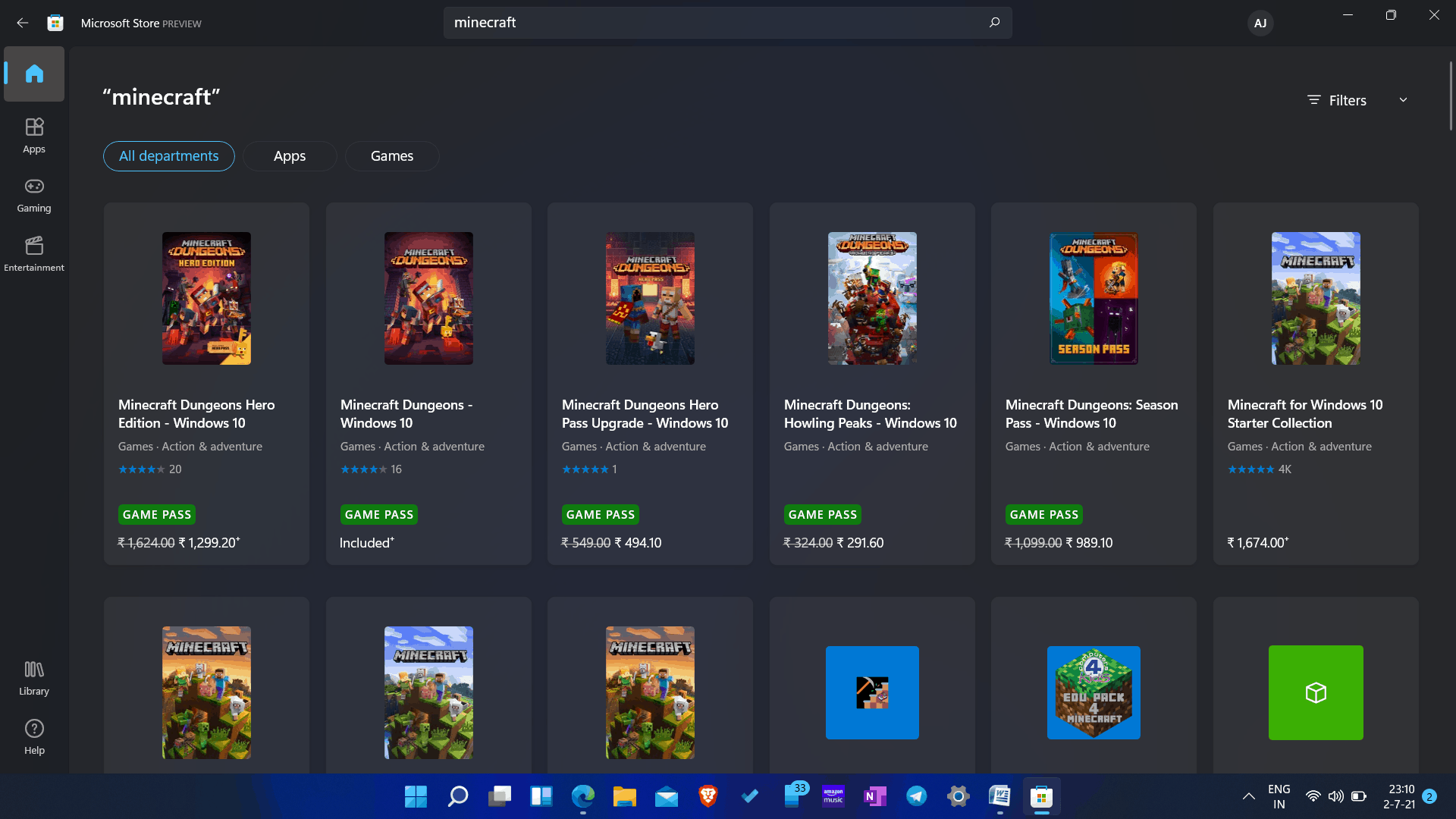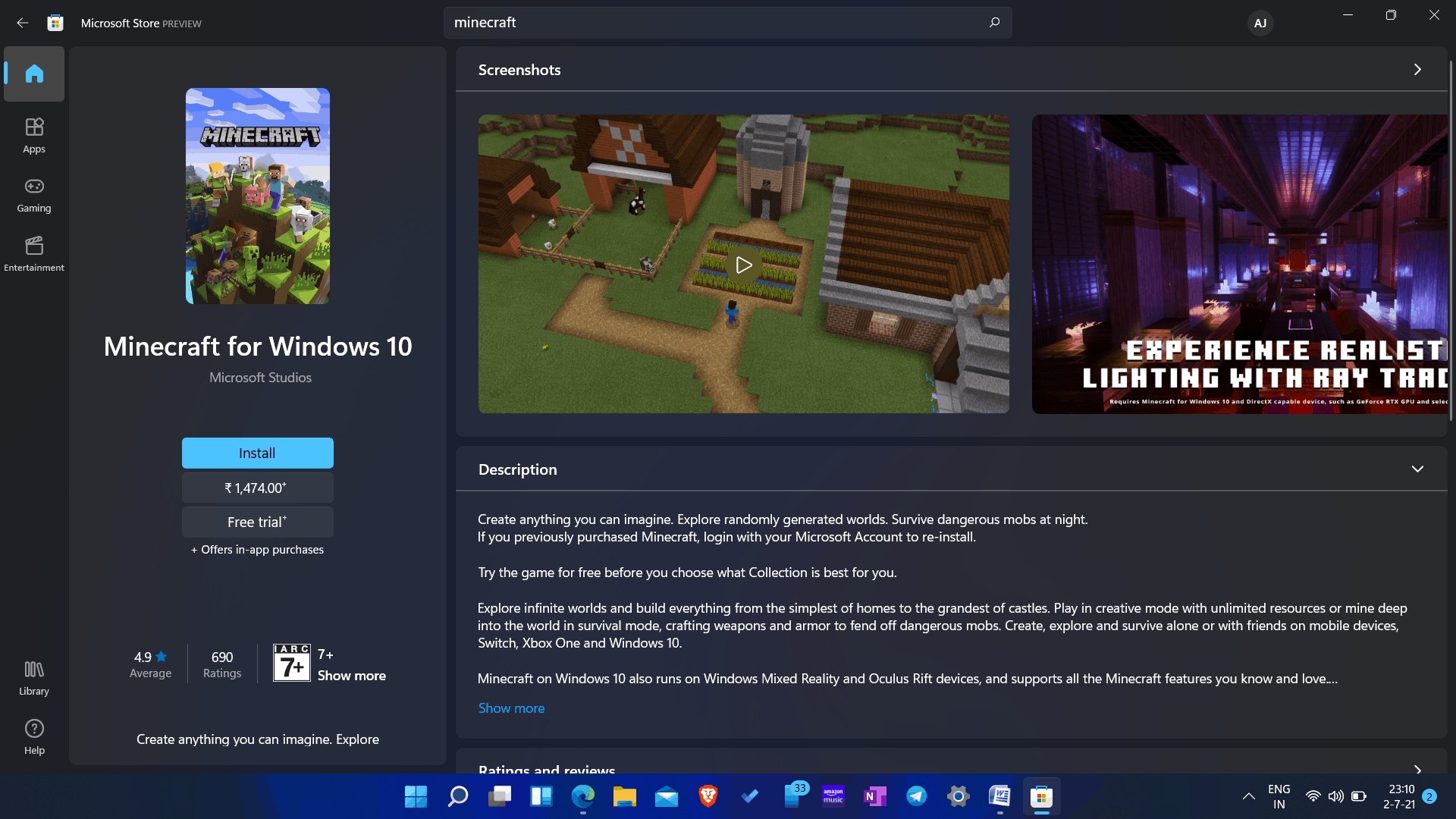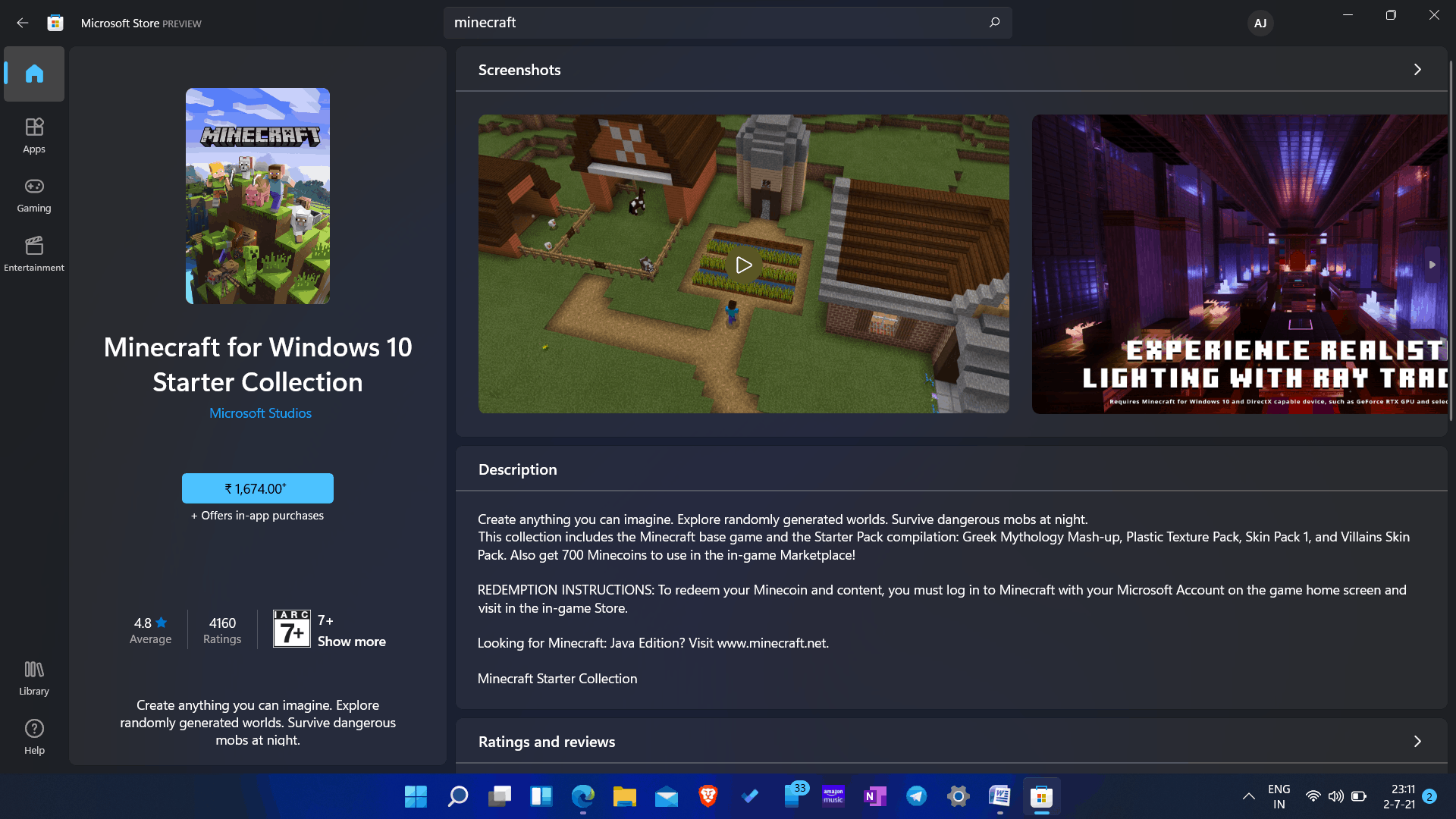Get Minecraft for Windows 11 For Free
You can download the free trial of Minecraft on Windows 11 and play it on your PC. However, the free trial of Minecraft has a gameplay of 100 minutes, or 5 in-game days, after which you will have to pay for the game. If you want to get Minecraft in Windows 11 for free, then follow the steps given below.
1 Get Minecraft for Windows 11 For Free2 Get The Paid Version Of Minecraft: Bedrock Edition 3 Is Minecraft for Windows 10 compatible with Windows 11?4 Final Words
In the start menu, search for the Microsoft Store, and open it. In the Microsoft Store, search for Minecraft. You will see multiple versions of Minecraft for Windows 10 here. You will find Minecraft for Windows 10, but that is compatible with Windows 11 as well.
Open Minecraft for Windows 10. Click on the free trial option to download the free trial of the game.
The game will start downloading. The game will be downloaded and installed on your PC.
Get The Paid Version Of Minecraft: Bedrock Edition
If you want to download the paid version of Minecraft will cost you Rs. 1,474. You can buy the game from the Microsoft Store itself. You will see the option to get the paid version on the download page of Minecraft on the Microsoft Store.
There are two other versions of the game, known as starter collection and master collection. The Minecraft Starter collection version will cost you Rs. 1,674, whereas the Minecraft Master collection version will cost you Rs. 2,724. You can, however, try out the Minecraft free accounts to see whether they work for you. The only difference between them both is the Minecoins. The starter collection gives you 700 Minecoins, whereas the Master collection gives you 1000 Minecoins. Moreover, you may get more skin packs on the Master collection version.
If you want to download them on your PC, you have to search for Minecraft on Microsoft Store, and you will find all of these versions of the game there. Click on the version you want to get, click on install/get. You will be asked to continue with payment. Confirm the payment, and the download will begin.Once the download is completed, the game will be installed on your PC, and you will be able to play it on Windows 11.
Is Minecraft for Windows 10 compatible with Windows 11?
Mojang team have yet to confirm anything, it is safe to assume that Minecraft Windows 10 Edition will run on Windows 11. It’ll work out. You can use the method described above to test this. Minecraft was running smoothly on our PC at the time of writing this post. READ MORE:
Turn Off Automatic Updates On Windows 11This PC Can’t Run Windows 11 – How to Fix?How to Get Adobe Reader for Windows 11
Final Words
That’s how you can get Minecraft in Windows 11 for free. You will be getting the free trial of the game, which you will have to upgrade if you want to have the game’s immersive experience.
Δ