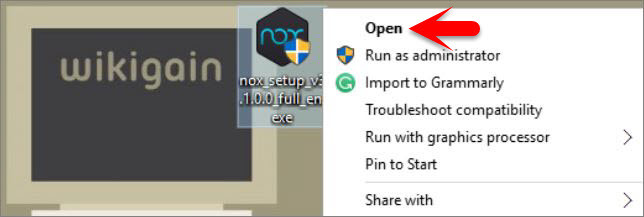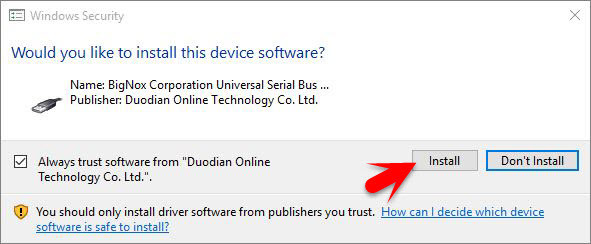Play Android Games on Windows 10
It’s possible to play android games on your Windows PC, like windows 8 or 10. With Nox App Player is a free Android emulator that makes it easy to run Android games in Windows. Step #1. Download NOX App Player. Step #2. After it’s Completely downloaded then open the application. Step #3. After you open it then click on Install. Step #4. Wait for Installing and when Windows Security ask for Confirm then click on Install. Step #5. After the installation process completed then click on Start button to run NOX App Player. Step #6. Wait a little while for windows to ready the app. When the app started click on Play Store to download games. Step #7. Now Sign into your google account, when you’re signed in then from their download and Play Any games that you want. Enjoy playing android games on your windows 10 PC. Also Read: How to Install Windows 10 on Mac with VirtualBox? This was all about, how to Play Android games on windows 10. If you faced any problem tell us below by comment, feel free to tell us. we’re waiting for your suggestion.