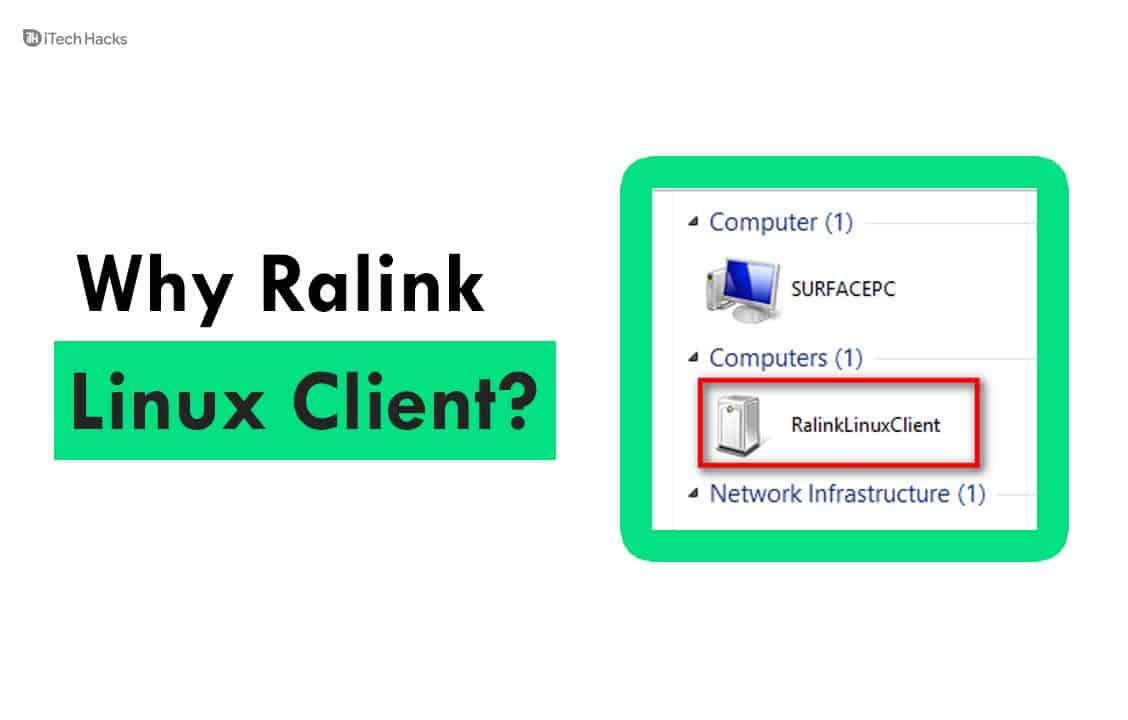Yeah, it is also a possibility, and we must make it sure that the system is not compromised for any reason. However, in my case, my system was not hacked. Instead, that was another device that was connected to the same network. Therefore, you should read this article to know what is Ralink Linux Client. Many devices such as routers use an internal chipset which is named as Ralink Linux Client. Ralink is a company that manufactures the chipset and is standing as the largest shareholder in the market.
1 What is Ralink Linux Client?2 Windows Network shows Ralink Linux Client.3 Checking Whether it is a security issue or not?4 Changing the username and password?5 Disabling the windows connect now service5.1 Conclusion
We could not say that which are the products that are using it because it is a chipset. It is possible that the brand could be different. If we take an example: Samsung television might be using Ralink chipset, but no buyer or the customer would recognize that the chipset is of Ralink. In many cases, it is seen that the Ralink client is nothing but a smart television connected to the same network, and in other cases, it is an outdoor camera. By temporarily switching off these external devices, this could be checked and observed if the Ralink Linux Client still remains. READ MORE: 3 Methods to Fix: No Video With Supported Format, Mime Type Found Error Most of the time, your windows network shows Ralink Linux Client Because there could be any other wireless configuration in your local area, which might be using the same address range that is used by your router. This could make a passage to filter with your network and shows up as part of your network. Generally, the routers that work with the default IP address goes with these conditions. The MAC address of a smart TV gets connected to the common Wi-Fi network and is noticed by many users. If you want to test this theory, then disable the Wi-Fi connection from your TV. Another device is notoriously known to show the Ralink Linux Client, and that gadget is an outdoor camera. The computers that have multiple network cards show Ralink Linux Client as its regular occurrence. This happens reportedly when the two different Wi-Fi networks are enabled within the same router ( 2.5 & 5.0 ). If someone like any hacker is hacking your system. And if it does by changing the name of the link network to Ralink Linux Client. Then the link will pass through the router you have. Does it mean that you can check whether it is a security issue or not? To check it you have to follow these steps: To enter your system again, the hacker has to know your username and password. The process of changing the Username and Password of any router depends on the router’s brand. But a standard method is used for most of the brands. Follow these steps to change the username and password. READ MORE: How To Fix Can’t Take Screenshot Due To Security Policy Error If Ralink Linux Client shows up again, you can be sure that your system is not hacked. Instead, anyone of your devices is Ralink Linux Client. Though it is harmless still you can change this by the following steps:
Conclusion
We tried to give our best to explain to you the Why is RalinkLinuxClient showing up in the Windows network and its consequences. So, if you see it again, you must not get tensed; instead, you must investigate whether it is hacked. We have given you a solution to how you can check it or how you can change the username and password. Our mission to provide you with the basic information is achieved if your doubts is being cleared. At last, I want to thank you for giving your precious time to read this article and appreciate our work.
Δ