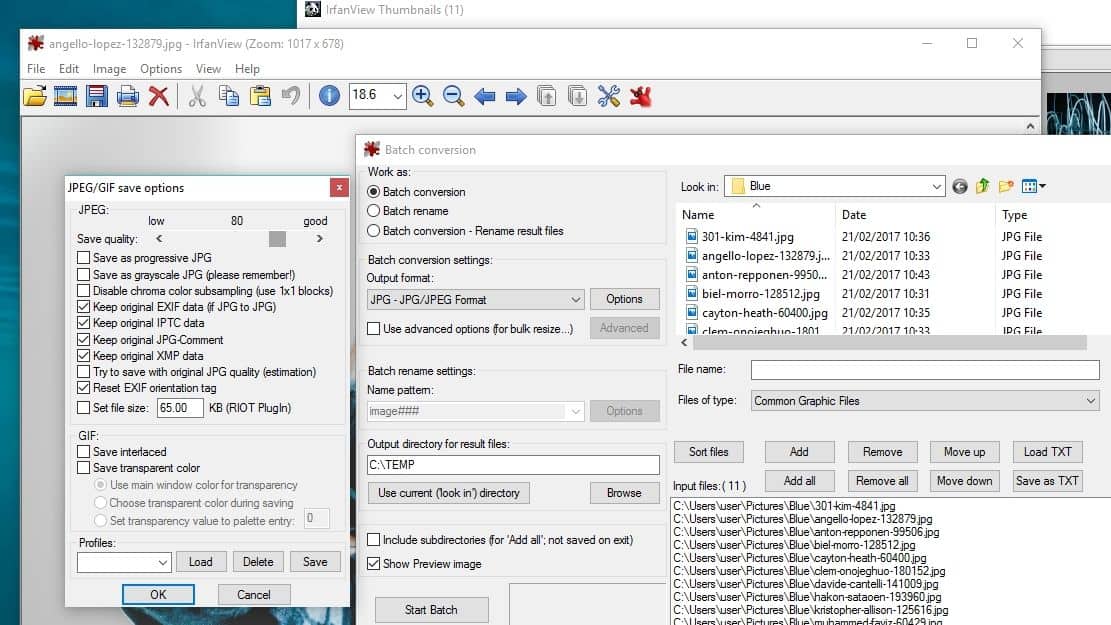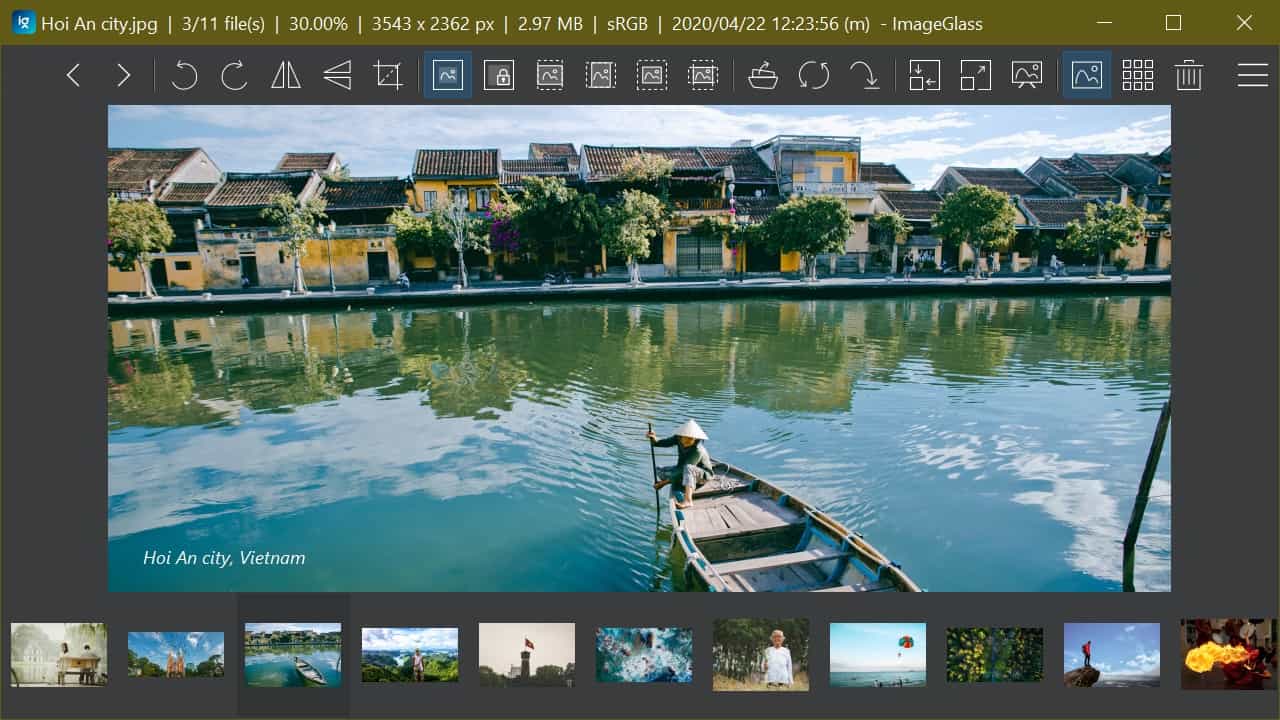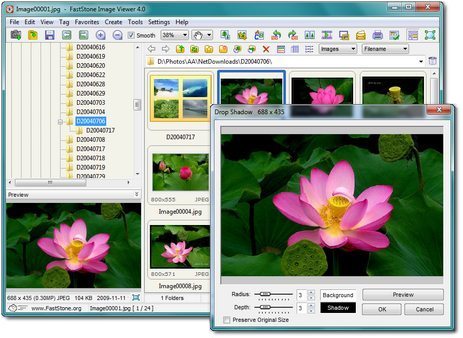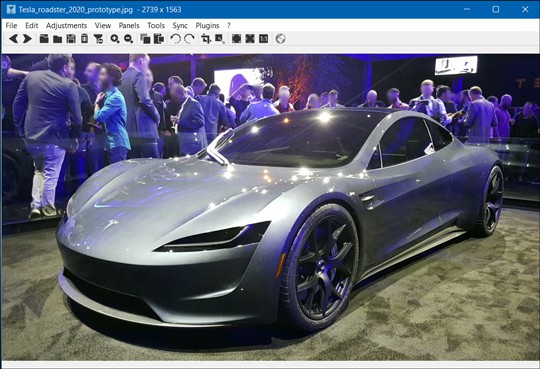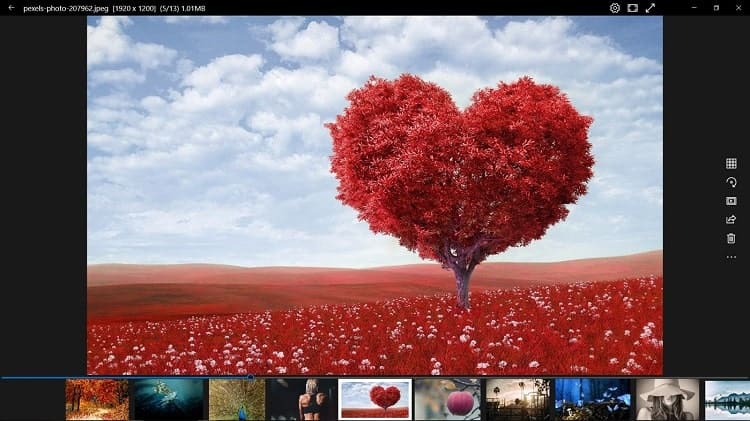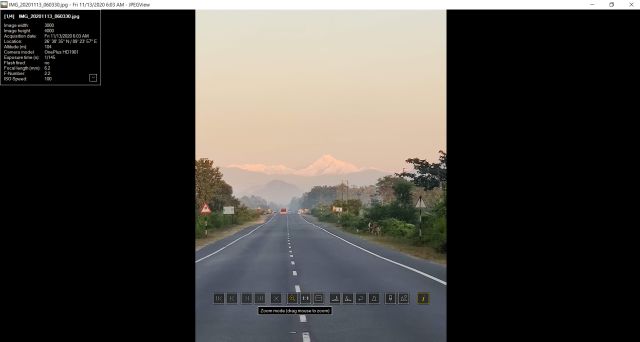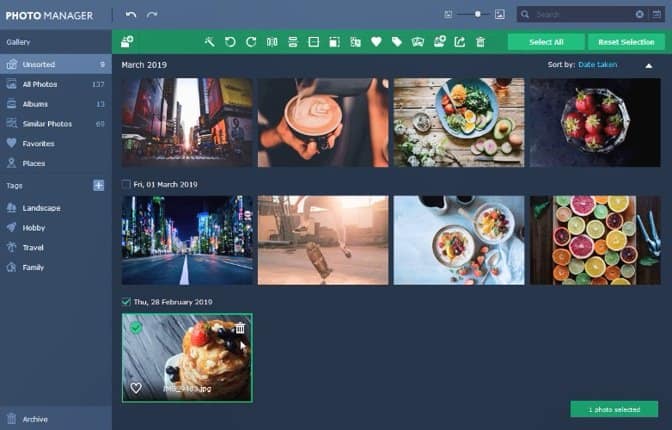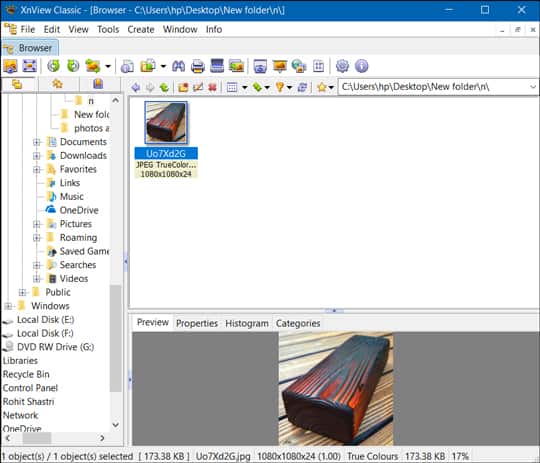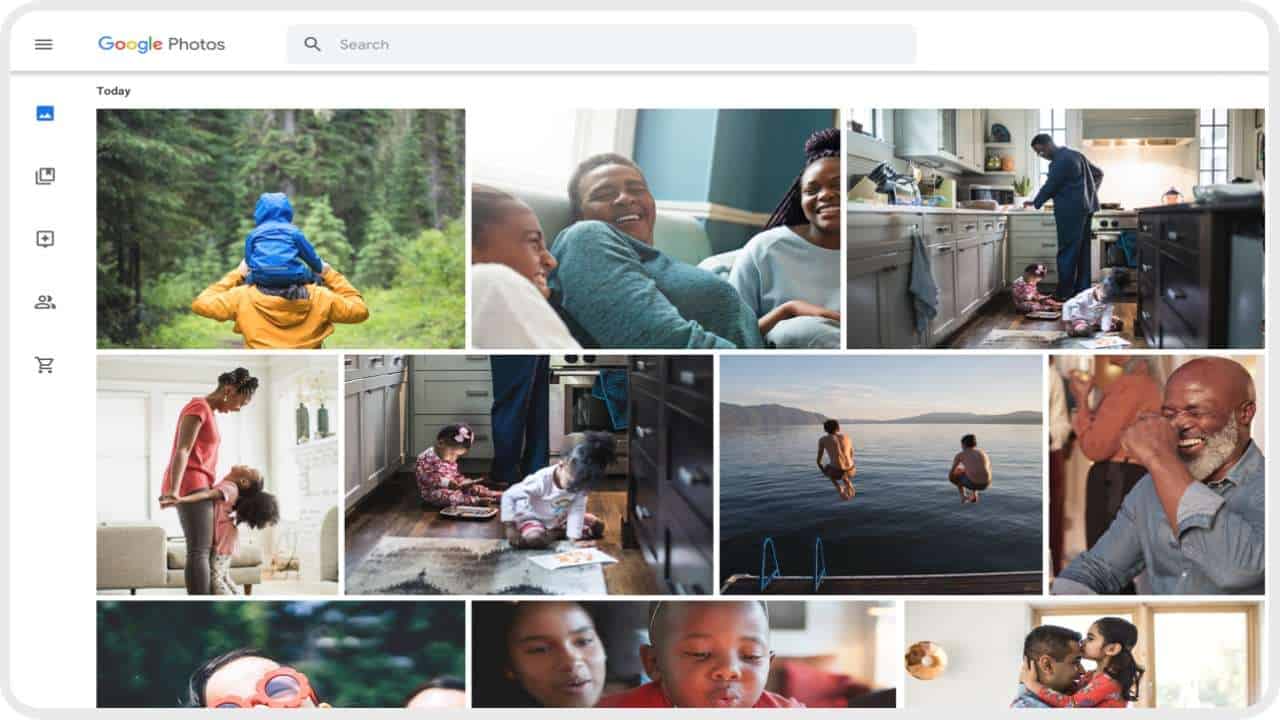Two of the most frustrating drawbacks are:
A large amount of time it takes for previewing an image.It crashes abruptly and low performance.
Fortunately, you do not have to stick with it forever! There are several third-party Photo Viewers for Windows 10, which provide some amazing features which are not provided by the default photo viewer and can be easily installed on your Windows 10 PC.
ALSO READ: How to Get Canva Pro Premium For Free in 2021 Some of the best Photo Viewers for Windows 10 include:
1 Best Photo Viewers for Windows 10 (2021)1.1 1. IrfanView (Free)1.2 2. ImageGlass (Free)1.3 3. FastStone Image Viewer1.4 4. HoneyView (Free)1.5 5. Nomacs (Free)1.6 6. 123 Photo Viewer (Free)1.7 7. JPEGView (Free)1.8 8. Movavi Photo Manager (Paid)1.9 9. XnView (Free)1.10 10. Google Photos1.11 Conclusion:
1. IrfanView (Free)
This is one of the best Photo Viewers for Windows 10. It is named after its creator Irfan Sklijan. It loads photos and videos within no time, as it is lightweight. It has a footprint of just 3 MB.
It supports files from a large number of extensions. They include BMP, GIF, JPEG, JP2 & JPM, PNG, TIFF, RAW, ECW, EMF, FSH, ICO, PCX, PBM, PDF, PGM, PPM, TGA, and Flash. Apart from photo viewing, it provides some additional features such as its built-in image editor to edit images, add a watermark to your images, converter to convert files from one format to another, and batch edit images. Click on the link given below to download and install IrfanView on your Windows 10 PC. Get IrfanView
2. ImageGlass (Free)
This Photo Viewer for Windows 10 is similar to IrfanView, as it is lightweight and loads images for preview within no time. However, ImageGlass has a modern user interface as compared to that is IrfanView.
It supports files from more than 70 formats such as AI, B64, GIF, HDR, HEIC, ICO, JFIF, JP2, JPE, JPEG, JPG, PNG, etc. The only drawback of this Photo Viewer is that it lacks inbuilt editing tools. Click on the link given below to download and install ImageGlass on your Windows 10 PC. Get ImageGlass
3. FastStone Image Viewer
A distinguishing feature of this Photo Viewer is that it provides a full-screen preview of the photos on your Windows 10 PC. This feature along with an HD magnifier is useful for all those users who like editing photos on their PC.
FastStone Image Viewer also provides a Dark theme which gives it an aesthetic look. The multi-monitor support can also be used to compare images side by side. Click on the link given below to download and install FastStone Image Viewer on your Windows 10 PC. Get FastStone Image Viewer
4. HoneyView (Free)
If you are looking for a minimal Photo Viewer which does it job phenomenally, this is the one you should go with! Two distinguishing features of HoneyView are:
This Photo Viewer supports images from the following formats: BMP, JPG, GIF, PNG, PSD, JXR, WEBP, J2K, JP2, TGA, TIFF, PCX, PNM, PPM, ZIP, RAR, 7Z, LZH, TAR, ALZ, AND EGG. A unique feature provided by HoneyView is that it allows you to view files in a RAR or ZIP folder without unzipping them. Click on the link given below to download and install HoneyView on your Windows 10 PC. Get HoneyView
5. Nomacs (Free)
This is one of the best open-source Photo Viewers which comes with some very impressive features.
It also provides an in-built image editor and can perform batch processing. It supports the following File Formats: tif, jpeg, jpeg 2000, webp, RAW (dng), tiff, png, etc. Click on the link given below to download and install Nomacs on your Windows 10 PC. Get Nomacs
6. 123 Photo Viewer (Free)
123 PhotoViewer is a modern, UWP (Universal Windows Platform) application. Thus, it is Touchscreen compatible and can be used on Windows 10 tablets and smartphones along with Windows 10 PC.
This Photo Viewer supports LIVP format, which is support for Apple’s Live Photos. It also supports batch rename and format change. Click on the link given below to download and install 123 Photo Viewers on your Windows 10 PC. Get 123Photo Viewers
7. JPEGView (Free)
This Photo Viewer loads photos and videos within no time, as it is lightweight. It has a footprint of just 2 MB. Images can be viewed in full-screen mode as well as window mode.
It supports batch rename and format change, provides some of the most useful editing tools. Click on the link given below to download and install JPEGView on your Windows 10 PC. Get JPEGView
8. Movavi Photo Manager (Paid)
This Photo Viewer provides some of the most advanced features. Here, you can sort images by geolocation/date/metadata, Search and group images by metadata, find and remove duplicate images, etc.
Click on the link given below to download and install Movavi Photo Manager on your Windows 10 PC. Get Movavi Photo Manager
9. XnView (Free)
This is another useful Photo Viewer which you can have on your Windows 10 PC. It can handle multiple images on the same tab and thus, helps its users to compare them.
It lacks the editing tools but, supports file formats such as jpeg, png, gif, jpeg2000, RAW, HEIC, PDF, etc. Click on the link given below to download and install XnView on your Windows 10 PC. Get XnView
10. Google Photos
Most people must be familiar with Google Photos. You can make use of it on your Windows 10 PC to view, edit and share photos and videos.
You can sync it with your smartphones and tablets. It also provides additional features such as automatic organization, timeline, etc. Get Google Photos ALSO READ: Top 8 Best Alternatives to Photoshop Free Of 2021
Conclusion:
If you are looking for an alternative to the in-built Photo Viewer on your Windows 10 device, you can download and install anyone from the above list. Each of these Photo Viewers has a unique set of features and is free to use! If you know of any such Photo Viewer for Windows 10, then do let us know about it in the comments section below.
Δ