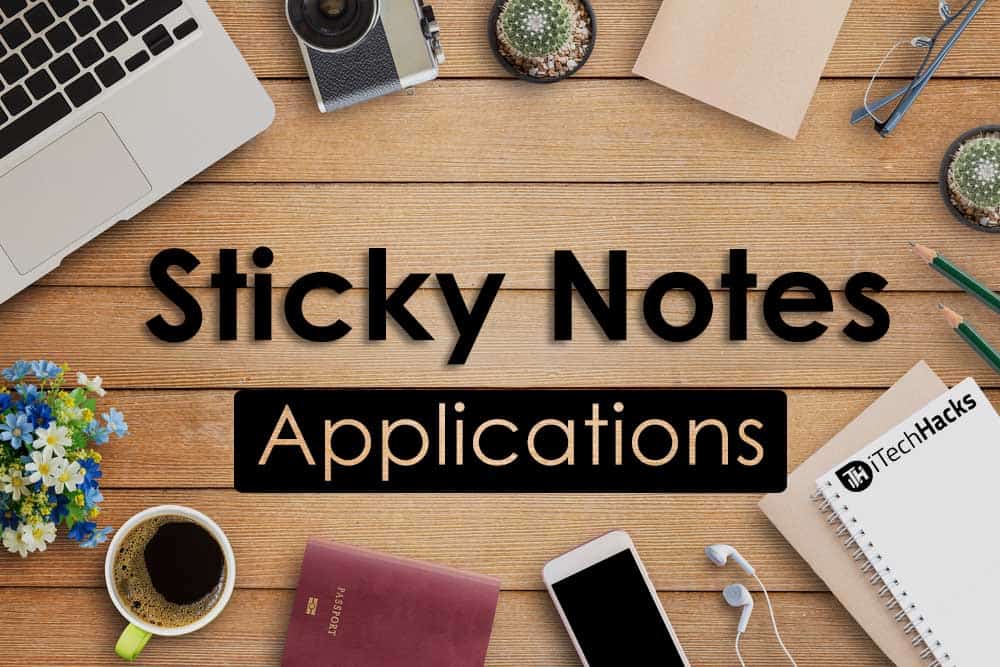Obviously, There are lots of challenges that we face regularly either they may be big or small and in between, we forget to schedule or add our important task for future. For that, we either use paper/pen or any notepad application. If you are in paperless service, your best chance is having best sticky notes for your Windows. No matters, which Windows you are currently using we have prepared a list of all Best Sticky Notes for Windows XP, 7, Windows 8 and Windows 10. Best Sticky Notes For Windows: These Sticky Notes applications helps you to save your profitable things at one place. You can find same sticky notepad apps for your Android. These sticky notes for Windows 10 would be paid. but here we have listed top free sticky notes applications. One can easily create new notes and can instantly delete the old ones which are no longer needed. One can also pinch and customize the attributes connected with these sticky notes to match with their workflow and decisions. Almost all of these sticky notes applications can be used on all popular variants of Windows without any errors.
#1 Sticky Notes For Windows 10
Well, if you are a Windows 10 Official user then this sticky note application could be perfect for your task. It can help you to set a reminder, To-Do lists or can pin your posts. the best part of this, it is available at free of cost only for Windows users. This app will automatically installed on your PC during the fresh installation of the Windows on the PC. All Windows users can freely use this Sticky Note For Windows to write and manage a to-do list, and much more. You can download this from below link.
1 Sticky Notes for Windows 7, 8 and Windows 101.1 #1 Sticky Notes For Windows 101.2 #2 Evernote Sticky Notes 1.3 #3 Sticky Notes 8 for Windows1.4 #4 Download 7 Sticky Notes1.5 How to Use Sticky Notes on Windows 10?1.5.1 Conclusion:
Download
#2 Evernote Sticky Notes
Another amazing app that could probably work better and smartly instead of above one. Though, The simple and effective interface helps newbies to work easily on it. Evernote Sticky application that is built for both Windows and MAC lets user helps to create simple but amazing readable to-do lists and reminders. The amazing part about it is that it has programmed to automatically integrate with the other online platform like cloud storage, email, etc Thereby, you can easily share your tasks with anyone at any time. Whereas in customization, you will get its various themes, colors, and classes as well. So what are you looking for? Simply download these best sticky notes for windows from the below link. Download Pros
No need to pay any amount (Free) and simple to useBackup your notes to the Cloud platform and syncs across devicesDesegregates fully into the main Evernote application
Cons
Lacks any venerable features such as notifications deadlines or other organizational tools
#3 Sticky Notes 8 for Windows
Yet, Another Microsoft product. As the title of the topic is Sticky Notes For Windows. So This is the latest version of Windows notes that comes pre-built on every fresh installation of windows. However, sticky notes 8 comes with rich and easy to use interface for windows 10 and windows 8. It provides features like you can backup your notes, to-do lists, to any cloud platform, or could share with any device. It means the Notes, Reminder, Lists, or whatever you have created can be accessed from any Windows Device such as Windows Phone, Windows tab. Whereas in customization, Sticky Notes 8 comes up with amazing customization tools and themes. sticky notes shortcuts Download Pros
No need to pay any amount (Free for Windows) and easy to use.it will work only on following versions of Windows:
“Windows 10, Windows 8.1, Windows 10 Mobile, Windows Phone 8.1, Windows Phone 8”
you can easily Autosave, Share, PIN your articles on homepage and start button.
Cons
Resizing issuenot available for Android
#4 Download 7 Sticky Notes
Another best and free sticky notes for all Windows. This application can create sticky notes directly on your desktop of a computer or laptop and assists the users in organizing and scheduling tasks. The core features of 7 Sticky Notes are powerful tasks & to-do list organizer, cool-looking desktop notes, amazing user interaction, beautiful visual effects, and light, reliable & fully customization. sticky notes app Download
How to Use Sticky Notes on Windows 10?
Well, if you installed Windows 10 perfectly then you don’t need to install any other Sticky note app. Windows 8 and Windows 10 comes up with pre-installed Sticky notes application on its OS for every user. But many of us do not know how to access it and how to use it. Well, no issue. Why would be here? yes! only to teach you. So below we have posted a detailed guide on How to run or access sticky notes on Windows 10 and Windows 8. Step 1: Navigate to ‘Start Menu’ Step 2: Type “Sticky Notes” (Follow the screenshots below) So all you need to open sticky notes on your Windows PC. and start using it. Also Check: Best Windows 10 Themes
Conclusion:
Well, Using default sticky note application on Windows either download best sticky note for windows from the above list, the choice is yours. But we recommend you to use default installed the app. As it has more customization options and free from any malware. Now it’s up to you. Hope you liked this article and if you face any issue. Thereby, I assist you to drop any doubts you have in the comments section below without any hesitation. And Don’t forget to share it. sticky notes movie review, sticky notes for Windows 7, sticky notes for Windows 8, sticky notes windows 7 download