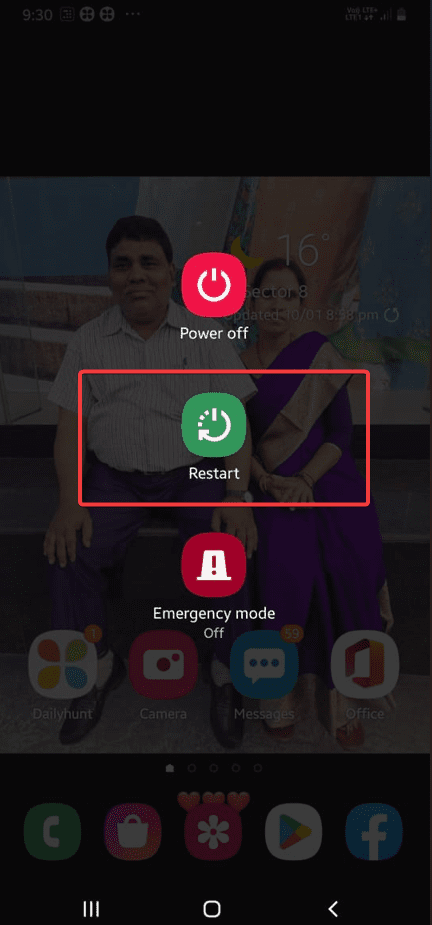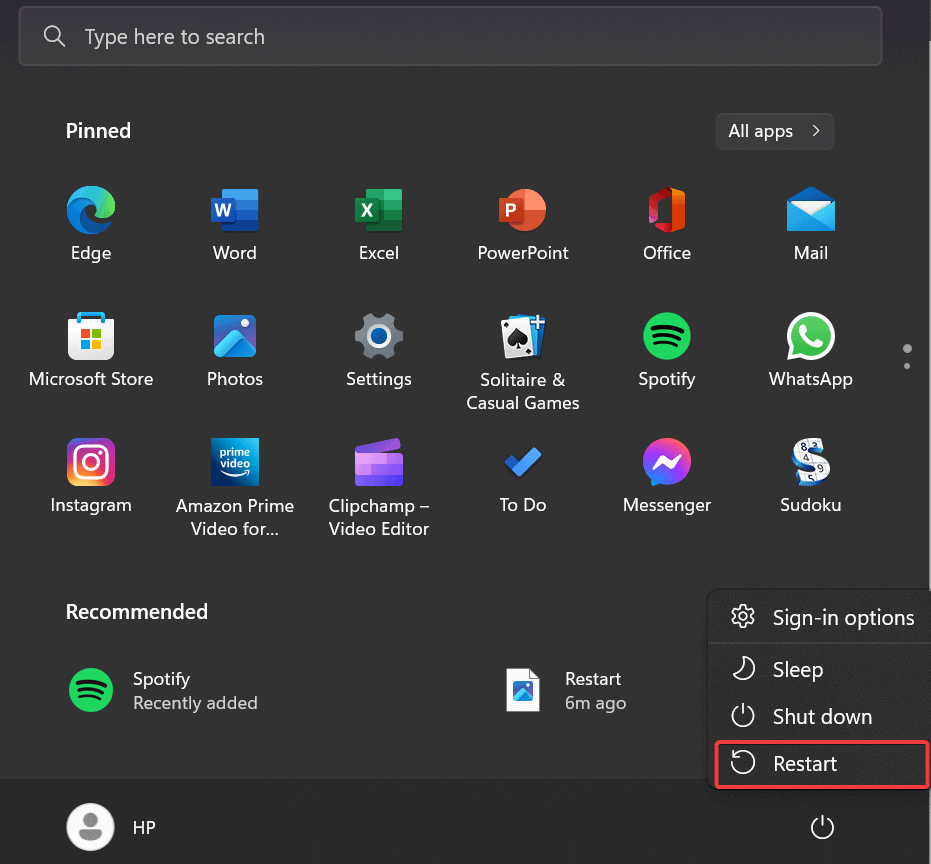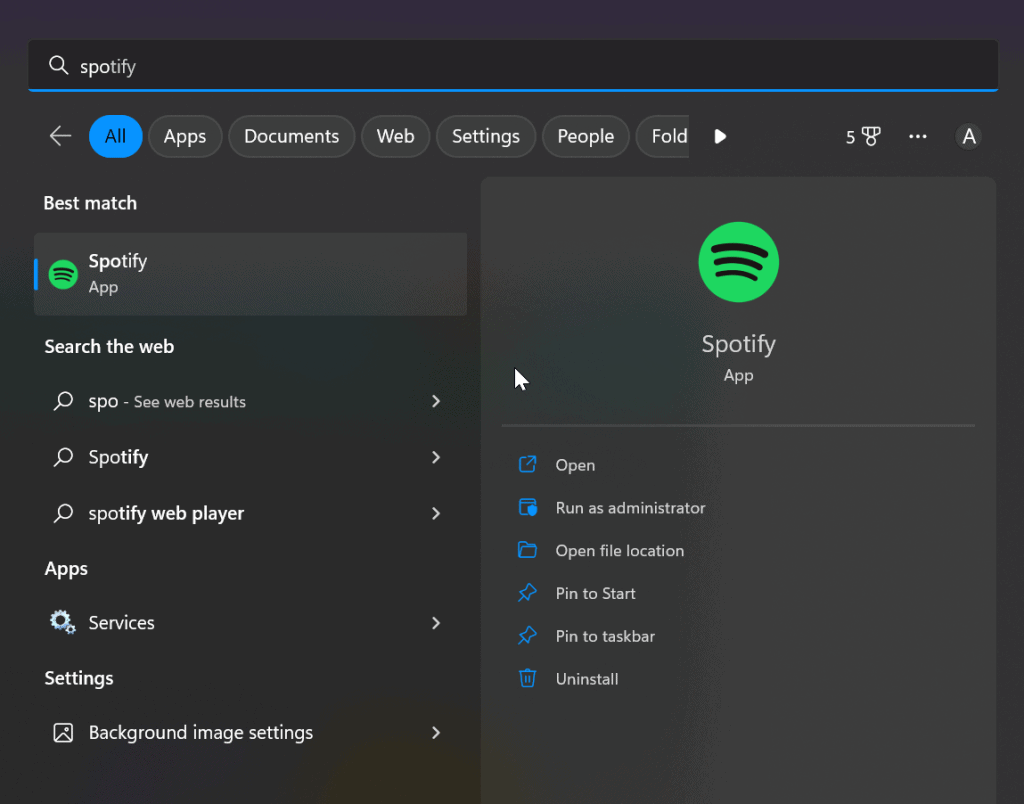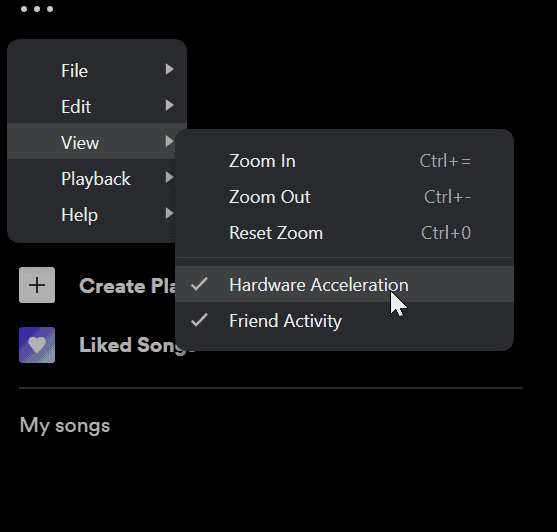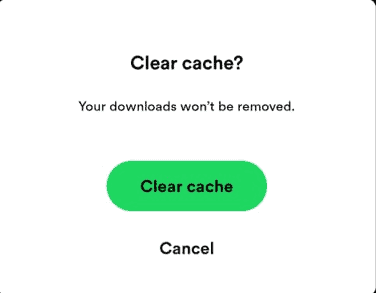Surprisingly, Spotify doesn’t voluntarily come up with this information stating this error unless you navigate its community pages or user forum on Reddit to find a solution. Well, you do not need to worry or search deeply for a solution. We have shared various ways ways to fix this Spotify can’t play this right now error on Windows, Mac, iOS, and Android error.
Spotify Can’t Play This Right Now Error: Working Solution
The “Spotify can’t play this right now” error can occur for various reasons, ranging from copyright restrictions to outdated software. Let us go down this write-up and try different ways to fix this issue.
1 Spotify Can’t Play This Right Now Error: Working Solution1.1 Restart Device1.1.1 iOS 1.1.2 Android1.1.3 Desktop1.2 Update Spotify App1.2.1 Desktop:1.2.2 iOS:1.2.3 Android:1.3 Disable Hardware Acceleration1.3.1 Windows/PC1.3.2 MacBook | macOS1.4 Change High-Quality Music Streaming Settings1.5 Delete Spotify Local File Cache1.5.1 iOS1.5.2 Android1.5.3 Windows/PC1.5.4 Mac1.6 From Author’s Desk:
Restart Device
When your computer or mobile device is slow, does not respond accurately, or malfunctions, you should restart the device that is causing the problem. After you have restarted your device, all the background apps will be stopped automatically, which will clean its RAM. Once the RAM is clean, it will run in a clean state, allowing your device to be glitch-free and more responsive.
iOS
Android
Desktop
Update Spotify App
One of the important troubleshooting methods is to update your Spotify app and the desktop program to the updated versions. Make sure you have stable internet connectivity before starting the process.
Desktop:
- Click on the ellipsis (…) appearing at the top left corner of the app.
- Click Help > About Spotify.
- Your current version will appear in a dialogue box that opens. A button with a download link will show up just below the app version number if your app needs to be updated. To get the update, click on the provided link.
iOS:
Android:
Disable Hardware Acceleration
Hardware acceleration is generally enabled by default in Spotify that offloads processing tasks in GPUs. However, disabling the hardware acceleration in Spotify is one way to fix this error. To disable it, follow the steps below.
Windows/PC
- Select OK on the window that calls forth you to restart Spotify.
MacBook | macOS
Change High-Quality Music Streaming Settings
The high-quality streaming feature is available only to premium members or those with a Spotify subscription. If you are using the free version, then you won’t have access to this feature. Besides, it will reduce the quality of the songs that you play. You can follow the steps below to adjust your streaming quality.
Delete Spotify Local File Cache
The cache is quite helpful in restoring the songs temporarily. When a user requests a song, it is retrieved from the cache and played on their device. But when the cache is overloaded with songs, it totally affects the app’s performance and starts malfunctioning. There, deleting the cache will ask you to log in, delete songs, and then reset the settings. Now follow the steps mentioned below to clear the Spotify cache.
iOS
Android
Windows/PC
Mac
From Author’s Desk:
This concludes this discussion about the Spotify can’t play this right now on Windows, macOS, Android and iPhone error. We sincerely hope you find this guide useful about this error. If you have any questions, please leave a comment below. Kudo..! RELATED GUIDES:
Fix Streaming Services Spotify Not Working on iOS 16How to Fix Spotify Wrapped 2023 Not WorkingFree Spotify Premium Accounts & Passwords in 2023Fix Spotify Lyrics Not Showing Up on iOS or Android AppHow To See Who Liked Your Playlist On Spotify 2023How to Spotify Podcasts Not Playing or WorkingHow to Fix Spotify Web Player Not Working Issue
Δ