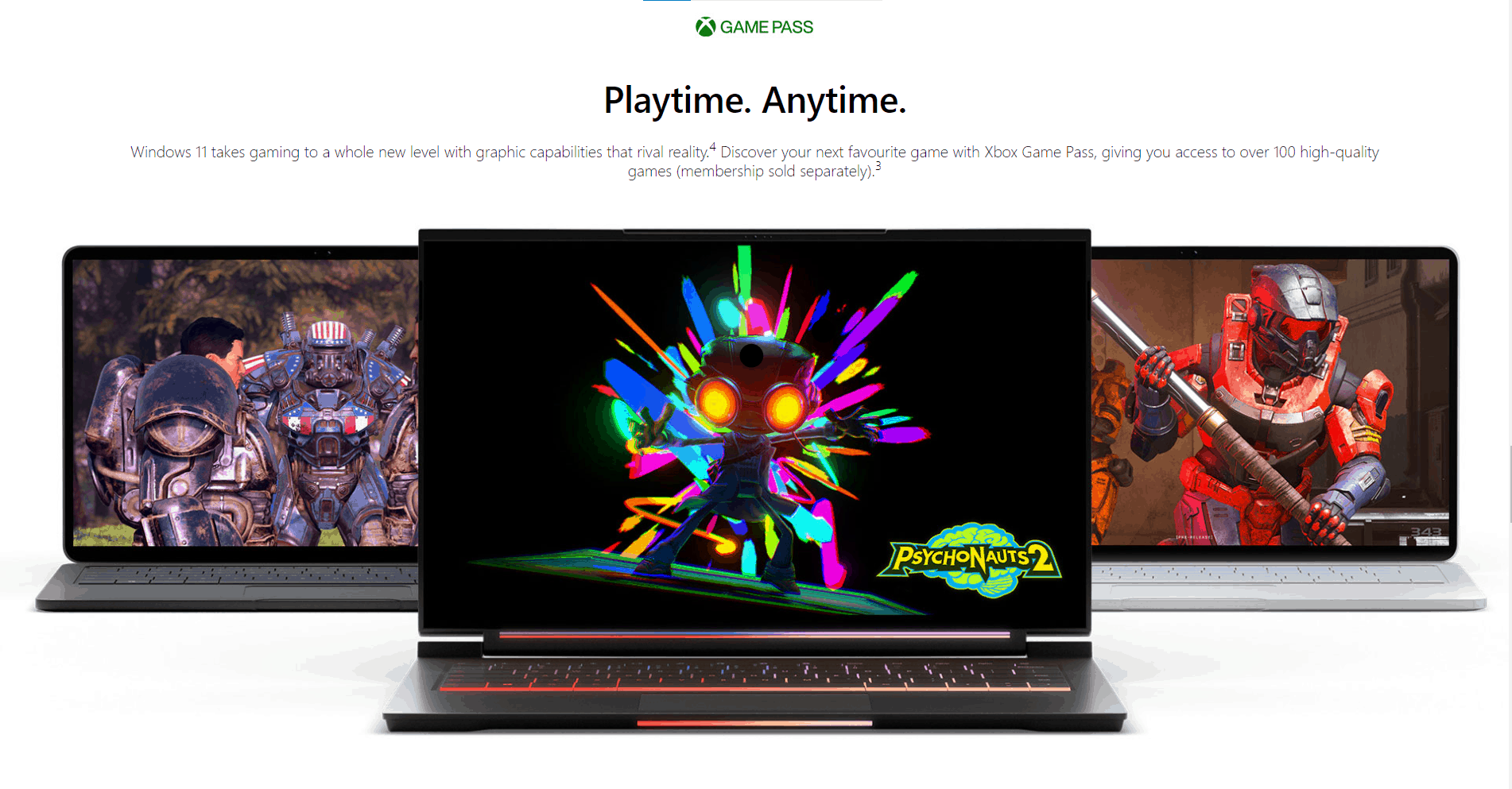If you are a gamer Windows 11 is for you. With Windows 11 you will get a whole new gaming experience on your PC coming from better graphics, speed, and a wide range of Xbox games to be played on PC. Let’s discuss what features did Windows 11 bring to the gamers, including the Xbox Game Pass, auto HDR, and much more.
Access A Wide Range Of Games With Xbox Game Pass
1 Access A Wide Range Of Games With Xbox Game Pass2 Windows 11 Xbox Game Pass (2022)3 Auto HDR On Games4 Direct Storage To Speed Up Your Games5 Final Words
Windows 11 introduced Xbox Game Pass for PC. Users with Xbox Game Pass will have access to the library of more than 100 PC games across the genres. With the Game Pass, users will now be able to play high-quality games on their PC easily. Windows 11 will now have an in-built Xbox app using which users on Windows 11 will be able to access Xbox Game Pass easily. The Xbox Game Pass library will bring in various games that are yet to be released, like- Halo Infinite, Age of Empires IV, Twelve Minutes, and various others.
Windows 11 Xbox Game Pass (2022)
It will include games from Xbox Game Studios and Bethesda. Moreover, it will bring EA Play Membership to users for free with Xbox Game Pass or Game Pass Ultimate. The Xbox Game Pass Ultimate brings Xbox Cloud Gaming to the PC. As of now, it will only be available on the browser but will soon be added to the Xbox app on Windows. Because of this feature, users will now be able to play heavy games on an entry-level rig. You will also be able to play these games across the devices, which is possible because of cross-play and cross-save features.
Auto HDR On Games
This feature was earlier introduced in the Windows Insider Build in March this year. This feature allows users to add HDR enhancements to the SDR games. Auto HDR adds depth to the game images, and the game will be able to render more brightness and color. The feature was firstly introduced on Xbox Series X/S consoles and is now coming to a PC with Windows 11. The feature will only be available on games that are built on DirectX 11 or higher. Apart from Xbox Game Pass, this is another big feature coming to the Windows PC for gaming.
Direct Storage To Speed Up Your Games
Windows 11 is bringing a new feature called Direct Storage to Windows PCs. This feature enables games to load much faster on a PC than ever before. Using high-performance NVMe SSD and utilizing proper drivers, Windows 11 will now be able to load games much faster. The direct Storage feature will only be available on Windows 11. This feature helps load assets to the graphics card without having much load on the CPU. Direct Storage will enable loading games at lightning speed, thus cutting down the loading time. PCs running on Windows 11 will be configured with hardware and drivers to bring this feature to the users. Windows 11 will have a wide range of hardware support to make the gaming experience much better. Users will be able to use accessories like mechanical keyboards, gaming mice, Xbox Adaptive Controller, Xbox Wireless controller, headsets, external GPUs, and much more. The latest Windows will bring extensive support of hardware to play games on PC. ALSO READ:
How To Upgrade Windows 7 to Windows 11Windows 11 Original Default Wallpapers DownloadWindows 11 Media Creation Tool: How To Install/Upgrade
Final Words
With that being said, Windows 11 is focused on gaming as much as it is focused on UI and enhancement to the already running Windows 10. We are quite excited to see Windows 11 running on devices and experience a whole new world of gaming on Windows PCs.
Δ